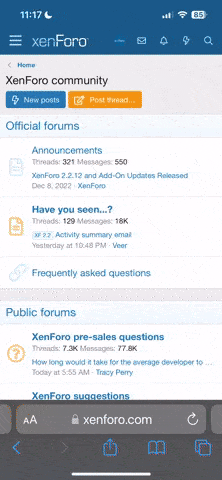When you do your designs, do you make sure to check not only on what you are using, say, a desktop, but also on a laptop & cell phone to see if it’s compatible? Have you found it looks way off & you’ve had to correct it on one of those? What about different browsers? Do you find the color may be off?
Welcome to Admin Junkies, Guest — join our community!
Register or log in to explore all our content and services for free on Admin Junkies.
You are using an out of date browser. It may not display this or other websites correctly.
You should upgrade or use an alternative browser.
You should upgrade or use an alternative browser.
Checking on other devices
- Thread starter ZandraJoi
- Start date
Whenever I make any changes to a forum, blog, or website I have I always make it a task to check on my phone and also on a few different browsers on my PC to ensure they look as they should on each device. If I am not happy with how they look on other devices away from my main device which is my PC and my main web browser, I will work on them until I do get them right.When you do your designs, do you make sure to check not only on what you are using, say, a desktop, but also on a laptop & cell phone to see if it’s compatible? Have you found it looks way off & you’ve had to correct it on one of those? What about different browsers? Do you find the color may be off?
I always do a first pass using the browser's responsive mode to get me in the right ballpark for desktop/tablet/phone sizing, but will test on a real phone and tablet device for actual usability. I find the colour is rarely off but I'm using iPad/iPhone for mobile so that's rarely the issue in practice.
Yes, I generally check desktop and mobile devices when I code skins. Though, I think I'm a culprit for not doing this to a lot of themes I've coded because I didn't think about it or the theme didn't feel as important to me as other themes. It's great to make your themes responsive since so many people use both PCs and mobile devices these days, so you want your theme to look the best it can be on both systems.
-JuNioR-
Guest
I usually have no doubts about colors. The web runs on the sRGB color space, and results across devices and browsers are generally similar, except for Chrome, where I usually have to force the color profile. Compatibility checks for CSS selectors and properties are a must for me. I aim to test the design and new features on all possible browsers and devices at my disposal, and when that's not possible, cross-browser/cross-device test sites always come in handy.
That word makes me tremble at the thought of the days of checking for compatibility with Internet Explorer.cross-browser
-JuNioR-
Guest
Let's... let's just let it rest in peace, shall weThat word makes me tremble at the thought of the days of checking for compatibility with Internet Explorer.
Attachments
These days iDevice/Safari is the new IE holding folks back, Chrome is the one to test in and Firefox is the afterthought.That word makes me tremble at the thought of the days of checking for compatibility with Internet Explorer.
Rest in *pieces.let's just let it rest in peace
Is that because they don't update the version on Windows any longer?These days iDevice/Safari is the new IE holding folks back, Chrome is the one to test in and Firefox is the afterthought.
I check on Windows 10/11 Pro, macOS, IOS, Android (older version since I'm not buying a new Android phone), Ipad Pro (original large one), Galaxy Tablet and several versions of Linux along with multiple supported browsers. I only do this on major upgrades or style changes.. And I have found issues.. the most recent being for guests of the sight the login/register buttons not showing up... but that was fixed as far as I know.When you do your designs, do you make sure to check not only on what you are using, say, a desktop, but also on a laptop & cell phone to see if it’s compatible? Have you found it looks way off & you’ve had to correct it on one of those? What about different browsers? Do you find the color may be off?
Nah, Safari on Windows was an afterthought even back in the day (and virtually everyone who ever used it was in violation of the licence, but that's another story entirely)Is that because they don't update the version on Windows any longer?
The big thing is that they have the App Store. E.g. Android got push notifications ages ago - but Apple kept it back because they wanted people to go get apps in the store which guaranteed them their $99/year subscription plus a cut of any revenue from the apps. But since they've had a kick from the EU's competition regulators, they've suddenly pushed out a substantial update to Safari in iOS 16.4. Funny how that works.
I often will check out the mobile version of my site to make sure things look good and there's nothing broken. Thankfully most forum software is mobile friendly out of the box these days, so you don't really need a separate app like Tapatalk to get the results you want. Even most free hosts offer a mobile design automatically.
Screenfly / Test Your Website at Different Screen Resolutions
Test your website on any screen size including desktops, tablets, televisions, and mobile phones.
screenfly.org
Screen Fly is a nice tool to test you site on stuff. Some software may need you to enable "embedding of you site" for the testing to work and the tester is a bit dated, but it still offers an easy way to run through a few devices without actually grabbing those devices.
Log in or register to unlock full forum benefits!
Log in or register to unlock full forum benefits!
Activity
So far there's no one here
Users who are viewing this thread
Total: 1 (members: 0, guests: 1)
Trending Threads
-
General Why do some forums fall off once a new owner takes over?
- Started by cpvr
- Replies: 11
-
-
User Engagement Self Confidence Regarding Your Site
- Started by Jason
- Replies: 10
New Threads
-
-
-
-
-
Site Management Do you review your site traffic?
- Started by Tracy
- Replies: 1