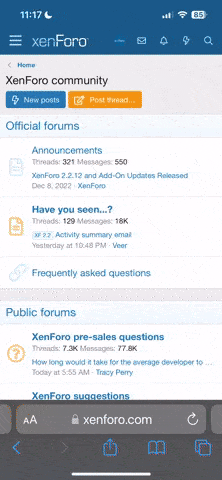Hoping this is the right board for this...
I was looking into ways to local modify or test upgrades/new plugins or whatever. After installing XAMPP and having a terrible time with it the first go around; ended up having to boot in safe mode just to get it to uninstall. I thought maybe the first installation just went bad after spending hours going through Stackoverflow and some Reddit cases similar to mine and having no luck with those fixes. Anyways, I decided to uninstall and reinstall in hopes for that to be my savior... NOPE. Now the services for Apache and MySQL won't even start. I don't quite have the patience for this although I would really like to use XAMPP.
So my question is: What do you use? Are there alternatives that are less complex? Or do you just do everything live?
My biggest fear is having performed changes to any of my boards only for the changes to completely crap everything out (especially software updates) and having to fix everything on a live board while guessing.
I was looking into ways to local modify or test upgrades/new plugins or whatever. After installing XAMPP and having a terrible time with it the first go around; ended up having to boot in safe mode just to get it to uninstall. I thought maybe the first installation just went bad after spending hours going through Stackoverflow and some Reddit cases similar to mine and having no luck with those fixes. Anyways, I decided to uninstall and reinstall in hopes for that to be my savior... NOPE. Now the services for Apache and MySQL won't even start. I don't quite have the patience for this although I would really like to use XAMPP.
So my question is: What do you use? Are there alternatives that are less complex? Or do you just do everything live?
My biggest fear is having performed changes to any of my boards only for the changes to completely crap everything out (especially software updates) and having to fix everything on a live board while guessing.