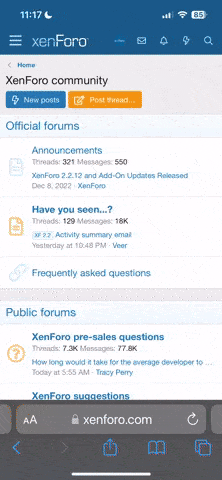So it has come to my attention today that there are many features that most people do not know about in Windows 10.
Productivity wise just learned about these two! Which shock me.
Tip 1: In a textarea even notepad and text fields on websites windows key plus period you get an emoji picker
Tip 2: Windows key plus V equals option to turn on clipboard history. I knew about apps for years but never installed any...
I am sure there are tons more. But just learned these two today. I think better guides, manuals are needed. I have the same issue with my iPhone have had many staff members show me things over the years
Productivity wise just learned about these two! Which shock me.
Tip 1: In a textarea even notepad and text fields on websites windows key plus period you get an emoji picker
Tip 2: Windows key plus V equals option to turn on clipboard history. I knew about apps for years but never installed any...
I am sure there are tons more. But just learned these two today. I think better guides, manuals are needed. I have the same issue with my iPhone have had many staff members show me things over the years