I'm not really sure where to put this, but I've got a new theme, thanks to somebody special. How do I go about updating my image to reflect this change?
Thank you!
Captain Junkie
Administrator
Edit your directory listing, upload a new attachment and then when viewing the directory listing, click the options to set a new cover.
If you can’t find it, let me know, I’ll make some screenshots.
Okay, I think I got it figured out. Perhaps an approval on your end is why I'm not seeing my changes?
Captain Junkie
Administrator

Is this still your old screenshot? If so, it hasn't been changed.
Firstly, go to edit:
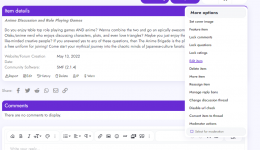
Secondly, attach a new image and press save at the bottom:
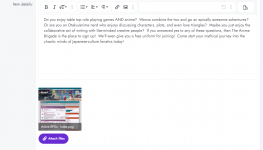
And finally, set cover image to your new attachment:
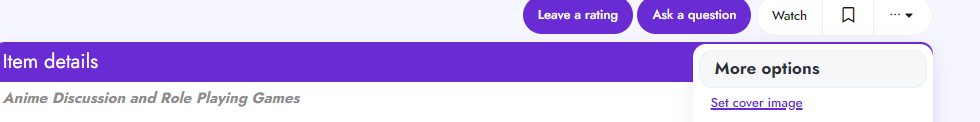
Nope, that's my new screenshot...Duh! I forgot to set the cover image! Okay, case closed!
Captain Junkie
Administrator
Awesome. I’ll move this to resolve then.

Log in or register to unlock full forum benefits!
Log in or register to unlock full forum benefits!
Register
Register on Admin Junkies completely free.
Register now
Log in
If you have an account, please log in
Log in
Activity
So far there's no one here