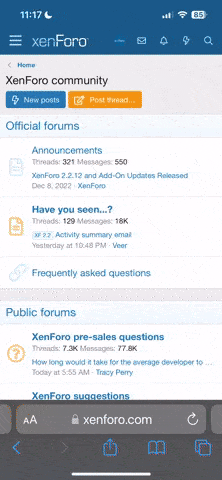Been using VSCode on my PC, but they do not have an android app. The "VSCode on the web" doesn't seem to allow me to save on my tablet. Even if I hit "File > Save" it still prompts to save locally on my device as a file rather than saving the actual file on the cloud (it doesn't want to save).
If I go ahead and start taking a basic crash course in HTML/CSS, I'd want a (if its even available) cross-platform app that lets me save projects saved to Google Drive.
I COULD technically use AnyDesk if I set it up and remote into my PC from my tablet for the next best thing, but I'd rather a native app on each that would save properly. Save to one place, either to Google Drive (since I have 2tb space on Workspace), or build the basic HTML page on my PC with a remote access to save the file locally on my PC when I'm out and about. Or something similar in that way. Save a file once, updates on both devices.
Preferably free, or one-time (not subscription, can't do those).
If I go ahead and start taking a basic crash course in HTML/CSS, I'd want a (if its even available) cross-platform app that lets me save projects saved to Google Drive.
I COULD technically use AnyDesk if I set it up and remote into my PC from my tablet for the next best thing, but I'd rather a native app on each that would save properly. Save to one place, either to Google Drive (since I have 2tb space on Workspace), or build the basic HTML page on my PC with a remote access to save the file locally on my PC when I'm out and about. Or something similar in that way. Save a file once, updates on both devices.
Preferably free, or one-time (not subscription, can't do those).
Last edited: