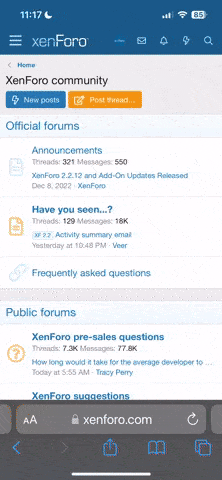I want to discuss the methods available on how to improve the performance aspect of a website/forum. There's several reasons why the performance of a website needs to be excellent.
GTMetrix is a great tool to check on a regularly basis and see what areas needs improvement.
One of the most overlooked method is optimizing images - It's very important not to overload the user with heavy images. Large images can significantly impact website performance, as they take longer to load and consume more bandwidth. To optimize images, consider using image compression tools to reduce the file size of your images, and use appropriate image file formats (such as JPEG or PNG) for the type of image you are using.
What other methods do you know of that are available to improve the performance?
- User experience: No one likes a slow website. Websites that load quickly and perform well provide a better user experience for visitors. Users are more likely to stay on your website longer and to return in the future if they have a good experience.
- Search engine rankings: Search engines, such as Google, use website performance as a ranking factor. Websites that load quickly and perform well may rank higher in search results, which can lead to more traffic and potential customers. Don't forget mobile users!
- Conversion rates: Website performance can impact conversion rates (the percentage of visitors who take a desired action, such as making a purchase or filling out a form). Studies have shown that slow-loading websites can have lower conversion rates, as users are less likely to complete a desired action if they have to wait too long for a page to load.
- Cost savings: Poor website performance can lead to increased hosting and bandwidth costs, as the server has to work harder to handle requests and transmit data. Improving website performance can help to reduce these costs.
GTMetrix is a great tool to check on a regularly basis and see what areas needs improvement.
One of the most overlooked method is optimizing images - It's very important not to overload the user with heavy images. Large images can significantly impact website performance, as they take longer to load and consume more bandwidth. To optimize images, consider using image compression tools to reduce the file size of your images, and use appropriate image file formats (such as JPEG or PNG) for the type of image you are using.
What other methods do you know of that are available to improve the performance?