tunescool
Renowned member
i have this which takes me to this


what can i do, i need it i put some social sharing buttons on it and google gave me a harmful site thing
some dude gave me this link but i wouldnt know what im doing. if someone can help easily or ill just give you my login to correct any problems
https://groups.google.com/forum/?fromgroups=#!topic/google-plus-developers/yKARzIUAK60


what can i do, i need it i put some social sharing buttons on it and google gave me a harmful site thing
some dude gave me this link but i wouldnt know what im doing. if someone can help easily or ill just give you my login to correct any problems
https://groups.google.com/forum/?fromgroups=#!topic/google-plus-developers/yKARzIUAK60

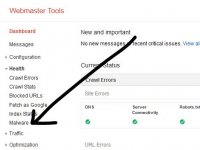
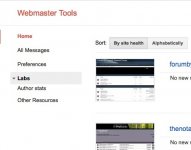
 Welcome to Admin Junkies
Welcome to Admin Junkies