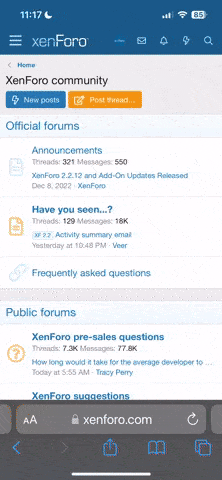How to secure a website against cyber threats?
As a webmaster, one of your primary responsibilities is ensuring that your website is secure against cyber threats. In today's digital landscape, it's more important than ever to take steps to protect your website and the sensitive data it handles. Here are some best practices for securing your website against cyber threats:
As a webmaster, one of your primary responsibilities is ensuring that your website is secure against cyber threats. In today's digital landscape, it's more important than ever to take steps to protect your website and the sensitive data it handles. Here are some best practices for securing your website against cyber threats:
- Use strong, unique passwords: The first line of defense against cyber threats is strong passwords. Use a password manager to generate and store strong, unique passwords for all accounts associated with your website. Avoid using the same password for multiple accounts, as this makes it easier for attackers to gain access to multiple systems if one password is compromised.
- Enable two-factor authentication: Two-factor authentication (2FA) adds an extra layer of security to your accounts by requiring you to enter a code sent to your phone or email in addition to your password. This makes it much harder for attackers to gain access to your accounts, even if they manage to guess or steal your password.
- Keep software and plugins up to date: Outdated software and plugins can be vulnerable to exploits. Make sure to keep all software and plugins used on your website up to date with the latest security patches. This includes your CMS platform, as well as any additional plugins or extensions you use.
- Use HTTPS: HTTPS (Hypertext Transfer Protocol Secure) encrypts data transmitted between the web server and client, making it more difficult for attackers to intercept and steal sensitive information. Use HTTPS for all pages on your website to protect against man-in-the-middle attacks and other types of cyber threats.
- Implement a web application firewall (WAF): A WAF is a network security system that monitors and controls incoming and outgoing network traffic based on predetermined security rules. It can help protect against common web-based attacks such as SQL injection and cross-site scripting (XSS).
- Monitor for threats: Regularly monitor your website for threats and suspicious activity, such as unusual spikes in traffic or unexpected changes to your website's code. Use tools like security scanners and malware scanners to help identify potential threats.
- Train employees on security: Make sure all employees who have access to your website are trained on security best practices, such as using strong passwords and avoiding phishing attacks. Employee education is an important part of protecting your website against cyber threats.