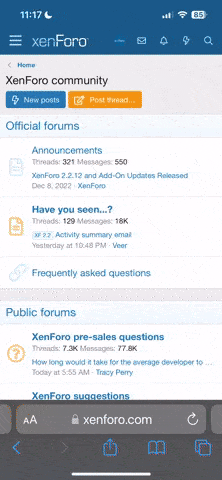It serves as a business's virtual storefront, representative, and sometimes even its primary revenue stream. Given its critical role, ensuring that a website is always accessible becomes paramount.
This is where website uptime monitoring shines. But what exactly is it, and why is it so vital? Let’s delve into the intricacies of uptime monitoring and its undeniable importance in today's online-centric world.
What is Website Uptime Monitoring?
Website uptime monitoring, in essence, is the process of checking a website at regular intervals to ensure that it's up and running. If the site is inaccessible for any reason – be it server issues, coding errors, or external factors – the monitoring tool will send an alert to the webmaster or designated team members. This enables swift action, ensuring minimal disruption for visitors and safeguarding the website's reputation.
Why is Uptime Monitoring Essential?
- User Experience (UX): A website that frequently goes down or is inaccessible can frustrate users, leading them to seek alternatives. Continuous uptime ensures a smooth user experience, which can directly influence conversions and customer loyalty.
- SEO Rankings: Search engines prioritize delivering the best user experience. A site with frequent downtime can suffer in rankings, as search engines might view it as unreliable. By ensuring consistent uptime, you're also bolstering your SEO efforts.
- Revenue Implications: For businesses that rely on e-commerce, downtime directly translates to lost sales. Even a few minutes of inaccessibility during peak hours can result in significant revenue loss.
- Brand Reputation: A reliable website reflects a dependable business. If customers associate your brand with unreliability due to frequent website outages, it can tarnish your reputation.
How Does Uptime Monitoring Work?
While there are various methods and tools available for uptime monitoring, most operate on a similar premise. These tools will ping your website at set intervals – be it every minute, every five minutes, or even once an hour. If the tool doesn't receive a response within a specified timeframe, it triggers an alert.These alerts can take various forms, including SMS messages, emails, or even phone calls. This ensures that no matter where you are or what you're doing, you can be informed about your website's status.
Selecting the Right Uptime Monitoring Tool
With an array of options available, how do you choose the right tool? Here are some factors to consider:- Frequency of Checks: The more frequent the checks, the quicker you can be alerted to potential issues.
- Types of Alerts: Ensure the tool provides alerts in a format that's most convenient for you.
- Locations of Monitoring Servers: Global businesses should opt for tools with servers in multiple locations. This ensures that the website's uptime is being checked from various geographical points, reflecting the experience of a broader range of users.
- Additional Features: Some tools offer more than just uptime checks. Look for features like performance monitoring, SSL certificate checks, and malware scanning.
Which Uptime Monitor do I recommend
On Admin Junkies, you may be aware of which Uptime Monitor we use, being Uptime Robot.UptimeRobot is a popular online service that provides website monitoring. Its primary purpose is to check whether a website or service is up and running and notify the owner or administrator if it goes down or experiences other connectivity issues.
- Checks Your Site: It can look at your website in different ways – seeing if the site loads, searching for specific words, or even just pinging it.
- Regular Updates: Typically, it checks your site every 5 minutes.
- Alerts: If something's wrong, it can email, text, or message you.
- Dashboard: It has a simple page where you can see your site's status and history.
- API: If you're techy, you can connect it to other tools or systems.
- Cost: There's a free version, but you can pay for extra features.
We added a link to our Uptime Monitor in our Help Pages where it states that we have a 99.99% uptime in the last 90 days.