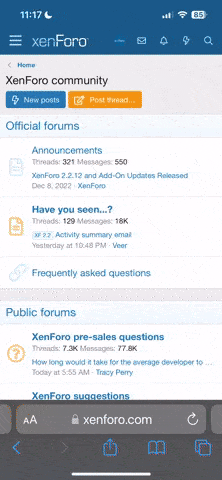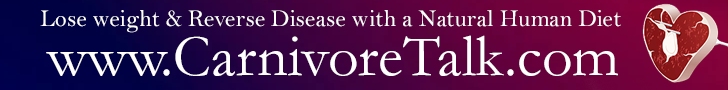In a world where mobile devices have become an extension of our arms, it's no longer enough to have just a desktop-friendly website.
The popularity of using smartphones and tablets to browse the internet is increasing, and this trend will only get stronger. Making sure that their websites are accessible on mobile devices and smaller screens is crucial for website owners.
This article will discuss the value of having a mobile-friendly website and how to accomplish that.
Why mobile responsiveness matters
For many reasons, being responsive on mobile devices is essential.
First off, it gives mobile users a better user experience. A mobile-responsive website makes navigating and finding what they're looking for simpler because it adjusts to the screen size used to view it. Users may become irritated and leave a website quickly if it isn't mobile-responsive.
Second, for search engine optimization, mobile responsiveness is crucial (SEO). Because they want to give their users the best experience possible, Google and other search engines prefer mobile-friendly websites in their search results. It's unlikely that your website will rank well in search results if it isn't mobile-friendly, which can negatively affect your website traffic and, ultimately, your business.
The Elements of a Mobile-Friendly Website
Creating a user-friendly website requires careful attention to design elements like layout, font size, and images. To ensure ease of use and navigation, it's essential to use a responsive design that adjusts to the screen size of the user's device.
Additionally, effective use of white space can improve the readability of your website, especially on mobile devices.
To keep things simple and streamlined, focus on the essentials and avoid clutter or unnecessary elements that may slow page load time or hinder usability."
A responsive website is made up of several components. These consist of the following:
Elements that work well with touch
The website's features must work well with a touch since mobile devices often use touch-based navigation. Interactive elements like buttons, links, and other parts must be large enough to tap quickly with a finger.
Simple Navigation
A mobile site's navigation should be simple and straightforward. The menu should be easy to find and use. Use a hamburger menu to condense your menu and save space (three horizontal lines).
Quick Page Loads
Mobile users are less patient with slow-loading websites than desktop users. Please ensure the code is streamlined and the images are compressed on your website to allow it to load quickly.
You can make fewer HTTP requests using a content delivery network (CDN) and compressing your website's files.
Content Formatting
Content needs to be formatted to read on screens of all sizes. Breaking up text entails using bullet points, larger fonts, and shorter paragraphs.
Improve your videos and images.
Compress your photos and videos to make them web-optimized, and use mobile device-friendly file formats. Large, high-resolution images and videos may slow a website's load time, especially on mobile devices.
Use Clear and Readable Fonts
Ensure your mobile website's fonts are readable and clear on even small screens. Only use tiny or fancy fonts that might be challenging to read on mobile devices.
Reduce the number of pop-ups
Pop-ups can be annoying on mobile devices, especially if they are hard to close or cover up important information. Pop-ups should be avoided or used sparingly and be easy to complete.
Consistent branding
Mobile users should have the same brand experience as desktop users. Ensure your branding, including colors, fonts, and logos, is consistent across all devices and screen sizes.
Location-Based Features
Mobile users can significantly benefit from location-based features like maps and location-specific content.
Mobile-Friendly Forms
Forms on mobile devices should be designed to make it easy for users to enter information using a touch keyboard. Use clear and simple labels, and autofill, so you don't have to type as much and reduce the required fields.
Integration with social media
Adding share buttons and links to your mobile site can make it easier for people to interact with it and bring in more visitors.
Accessibility
Make sure your mobile website is accessible so people with disabilities can use it, which ensures that videos have captions and the images have alt text.
Implement responsive ads
Like your website, your ads should also be optimized for mobile devices. Responsive ads can ensure that they are displayed correctly on screens of all sizes.
Make sure mobile devices can access your website.
Testing your website's mobile responsiveness is essential to ensure it displays and functions correctly on all devices.
Utilize Google's tool to see if your website is mobile-friendly. With the help of this tool, you can assess how mobile-friendly your website is and get suggestions for improvements.
You can test your website using BrowserStack to ensure it functions and looks good on all platforms and browsers. Use the responsive design checker to see how your website will look on different mobile devices with different screen sizes and resolutions.
Conclusion
Any company, website, or organization must have a mobile-friendly website in today's mobile-first world.
You can ensure your website looks and works properly on any device by adhering to the best practices described in this article and using the tools offered for testing mobile responsiveness.
Always remember that a mobile-friendly website offers a better user experience, performs better overall, and ranks higher in search engines.
Therefore, when designing and developing your website, consider its mobile responsiveness.
What are other ways to make your site mobile-friendly?