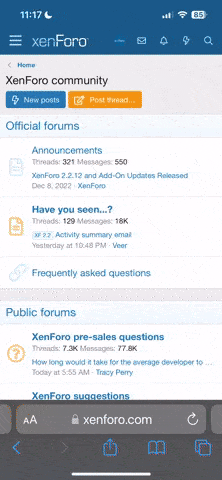Welcome to Admin Junkies, Guest — join our community!
Register or log in to explore all our content and services for free on Admin Junkies.
Advanced Ignoring Features
Admin Junkies - Ignore More Features Guide
Features Overview
This brings a suite of new features designed to enhance your user experience by allowing more control over the content you see.
New Features Include:
"Show Ignored Content" Link: Access hidden content with ease on the news feed and latest activity pages by clicking the "Show ignored content" link.
Customized Ignoring Options: Directly from the news feed, thread list, and forum list, you have the option to ignore or unignore content. Quickly view and manage your ignored content within your account area.
How to Use the New Features
1. Choosing to Ignore a Specific Forum: Navigate to the forum you wish to ignore. Click on the ignore icon or link, usually represented by an eye or a cross-out symbol. Confirm your choice to ignore the forum.

2. Managing Ignore Preferences: Go to your account settings. Select the 'Ignore Preferences' option. Customize which threads or forums to ignore.

3. Confirmation of Ignored Forums: Once a forum is ignored, it will no longer be listed in your active forums. To revisit your ignored forums, refer to the 'Ignore Preferences' in your account area.

For further assistance or feedback on these features, please contact our Staff Team.