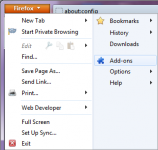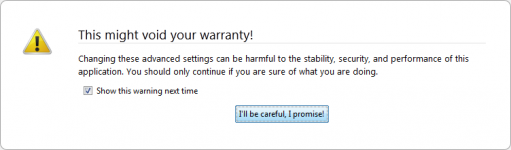Nullified
Active member
As most of you already know, several years back Mozilla developed one of the first open source web browsers. But most people don't even know what that is. In the simplest terminology: open source means that the source is open for public use.
One of the most useful and barely touched features of FF is the ability to openly configure operational settings that most browsers hard code when compiled. I am going to briefly present you with some healthy reconfigurations that may speed up your browsing experience.
Addons:
View attachment 393
Addons take additional time to load upon runtime.
Disable any and all extensions and plugins that you do not need ff to utilize.
Configurations:
These configuration changes are designed for broadband (high bandwidth) network connections and can have adverse affects if applied to low bandwidth tunnels.
Configuration changes specified are not static values and should be adjusted according to the specifications of your network. In no way should adjustments be made if you are unsure of the outcome.
Type "about:config" in the address bar
View attachment 394
Click OK
For each setting just paste it into the search bar and results will populate.
For boolean settings a double click will toggle
For integer settings a double click will present a popup asking for integer input
network.dns.disableIPv6 = true
Note: Setting this to true prevents delays caused by improperly configured IPv6 servers, but does disable IPv6 alltogether
browser.display.show_image_placeholders = false
Note: Setting this to false disables showing of image placeholders while images are loading.
browser.tabs.animate = false
Note: Setting this to false disables tab animations
network.prefetch-next = true
Note: Setting this to true enables fetching the contents of linked pages in the background prior to clicking them
network.http.max-connections = 24
network.http.max-connections-per-server = 8
network.http.max-persistent-connections-per-proxy = 12
network.http.max-persistent-connections-per-server = 4
Note: Thse integers represent the number of maximum number of connections/persistent connections per proxy/server
network.http.pipelining = true
network.http.proxy.pipelining = true
network.http.pipelining.maxrequests = 8
Note: Setting these allows multiple simultaneous requests to a server, but not all servers support this behavior
browser.cache.disk_cache_ssl = true
Note: Setting this to true enables caching of objects secured through SSL
Right Click anywhere and choose New > Integer
As preference name input "nglayout.initialpaint.delay" with 0 as the value
Note: This integer value indicates the time to wait before renduring page data
Right Click anywhere and choose New > Integer
As preference name input "content.notify.backoffcount" with 5 as the value
Note: This integer value indicates the number of initial reflows during timer-based renduring
Right Click anywhere and choose New > Integer
As preference name input "ui.submenuDelay" with 0 as the value
Note: This integer value indicates the time to wait before displaying menus
The following will move your cache from the hard disk to RAM and should only be utilized if you have gratuitous amounts of RAM and do NOT have a SSD (pointless move with a SSD).
browser.cache.memory.enable = true
Right Click anywhere and choose New > Integer
As preference name input "browser.cache.memory.capacity"
As integer value put an integer that will represent your cache pool in kilobytes (131072 as 128MB) or enter -1 to let FF determine based on your installed memory.
Be sure to check out FireFox Aurora for the newest innovations within an experimental environment.
One of the most useful and barely touched features of FF is the ability to openly configure operational settings that most browsers hard code when compiled. I am going to briefly present you with some healthy reconfigurations that may speed up your browsing experience.
Addons:
View attachment 393
Addons take additional time to load upon runtime.
Disable any and all extensions and plugins that you do not need ff to utilize.
Configurations:
These configuration changes are designed for broadband (high bandwidth) network connections and can have adverse affects if applied to low bandwidth tunnels.
Configuration changes specified are not static values and should be adjusted according to the specifications of your network. In no way should adjustments be made if you are unsure of the outcome.
Type "about:config" in the address bar
View attachment 394
Click OK
For each setting just paste it into the search bar and results will populate.
For boolean settings a double click will toggle
For integer settings a double click will present a popup asking for integer input
network.dns.disableIPv6 = true
Note: Setting this to true prevents delays caused by improperly configured IPv6 servers, but does disable IPv6 alltogether
browser.display.show_image_placeholders = false
Note: Setting this to false disables showing of image placeholders while images are loading.
browser.tabs.animate = false
Note: Setting this to false disables tab animations
network.prefetch-next = true
Note: Setting this to true enables fetching the contents of linked pages in the background prior to clicking them
network.http.max-connections = 24
network.http.max-connections-per-server = 8
network.http.max-persistent-connections-per-proxy = 12
network.http.max-persistent-connections-per-server = 4
Note: Thse integers represent the number of maximum number of connections/persistent connections per proxy/server
network.http.pipelining = true
network.http.proxy.pipelining = true
network.http.pipelining.maxrequests = 8
Note: Setting these allows multiple simultaneous requests to a server, but not all servers support this behavior
browser.cache.disk_cache_ssl = true
Note: Setting this to true enables caching of objects secured through SSL
Right Click anywhere and choose New > Integer
As preference name input "nglayout.initialpaint.delay" with 0 as the value
Note: This integer value indicates the time to wait before renduring page data
Right Click anywhere and choose New > Integer
As preference name input "content.notify.backoffcount" with 5 as the value
Note: This integer value indicates the number of initial reflows during timer-based renduring
Right Click anywhere and choose New > Integer
As preference name input "ui.submenuDelay" with 0 as the value
Note: This integer value indicates the time to wait before displaying menus
The following will move your cache from the hard disk to RAM and should only be utilized if you have gratuitous amounts of RAM and do NOT have a SSD (pointless move with a SSD).
browser.cache.memory.enable = true
Right Click anywhere and choose New > Integer
As preference name input "browser.cache.memory.capacity"
As integer value put an integer that will represent your cache pool in kilobytes (131072 as 128MB) or enter -1 to let FF determine based on your installed memory.
Be sure to check out FireFox Aurora for the newest innovations within an experimental environment.