I was able to change the icons used on the main nodes on my forum by adding some additional code to extra.less
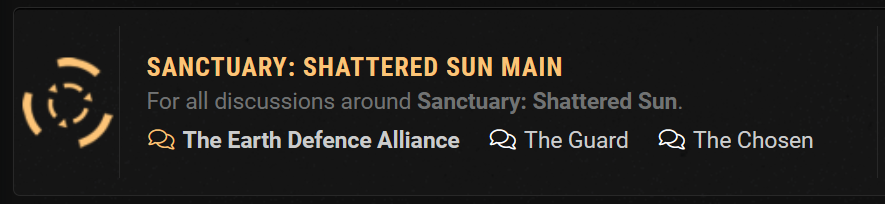
Looks good, right?
The issue I have is that I cannot work out how to change the sub-node icons to be the same. This is the code I used in extra.less
I'm aware of the
Can someone help please?
Looks good, right?
The issue I have is that I cannot work out how to change the sub-node icons to be the same. This is the code I used in extra.less
Code:
.node-icon i { display: none; }
.node-icon { background-image: url('styles/omni/xenforo/unreadnode.png'); background-repeat: no-repeat; background-position: center; }
.node--read .node-icon { opacity: 0.5; }
.node-icon-fix i { display: none; }
.node-icon-fix { background-image: url('styles/omni/xenforo/subnode.png'); background-repeat: no-repeat; background-position: center; }
.node--read .node-icon-fix { opacity: 0.5; }I'm aware of the
!important tag which can be added, but when I try to insert it it resets the main nodes too. Can someone help please?


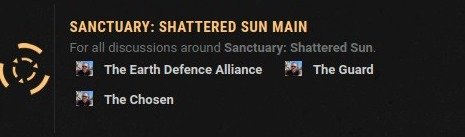
 Welcome to Admin Junkies
Welcome to Admin Junkies