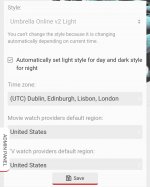Fun fact, I used to have a Harry Potter roleplay site and we had six themes: light, dark, plus one for each of the four houses. It was interesting to me to note that people inevitably gravitiated towards either light or dark as per their immediate preferences, rather than anything else - and once they'd had the *choice*, they wouldn't want it taken away from them.
I think the auto support is only really meaningful, in hindsight, for the first landing (to pick up the user's base preference as a starting point).
The time-based thing has two angles - if you're doing it in line with the sun's journey where you're doing some colour shift based on time of day, the people who care about that probably already have things like the nightlight settings in their operating system set up or they're using tools like Redshift to shift the colours of their laptop in general - and wouldn't appreciate the website trying to do its own thing. Meanwhile in my experience in RP, doing it for flavour doesn't really fly in terms of how people create content and when unless you're leaving it on for a period for an event (e.g. 2-3 days for light/day, then 2-3 days for dark/night)